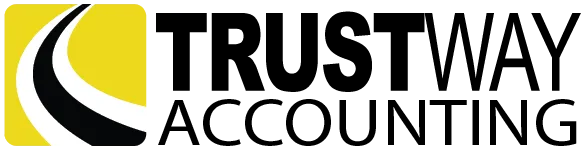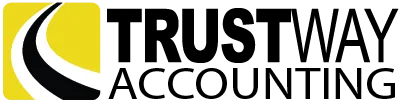A Beginner's Guide to Business Setup: Accounting Essentials You Should Know
Why Accounting Is the Backbone of a Successful Business
Starting a business is exciting but let’s be honest, the numbers can be nerve-wracking. You’ve got a vision, maybe a product or service people are already excited about, and now you’re staring at bank accounts, receipts, and tax forms wondering, What did I just sign up for?
You’re not alone.
Most business owners, especially in the first year, struggle with setting up their accounting systems. It’s confusing, time-consuming, and easy to ignore until something goes wrong: missed deductions, cash flow issues, or even a letter from the IRS.
The good news? You don’t have to become an accountant to run a financially sound business.
This guide is here to walk you through the essential accounting steps every new U.S.-based business owners should know from opening your first business bank account to avoiding early tax season mistakes. Whether you’re doing it all yourself or considering getting expert help, this beginner-friendly roadmap will give you the confidence to set up your business the right way.
You’ll also find helpful downloads, checklists, and insights from professionals who actually speak your language. No jargon. No judgment. Just clear steps to help you build your business on a solid financial foundation.
Choose the Right Business Structure for Your Finances
Before you even send your first invoice, the structure of your business sets the tone for how your accounting and taxes will work.
This isn’t just a legal formality; it determines how your income is taxed, how you pay yourself, and what kind of records you’ll need to keep. Choose the wrong structure, and you might end up overpaying in taxes or scrambling to fix compliance issues later on.

Here’s a breakdown of the most common U.S. business structures and how they affect your accounting.
Sole Proprietorship
Best for: Freelancers, consultants, or one-person businesses
Accounting impact: Simplest to manage, but your personal and business finances are legally the same
Tax situation: Income passes through to your personal return (Schedule C)
Watch out for: No liability protection your personal assets could be at risk
Limited Liability Company (LLC)
Best for: Small business owners who want flexibility and protection
Accounting impact: Requires more formal bookkeeping (separate bank accounts, documentation)
Tax situation: Default pass-through taxation (like sole proprietorship), or can elect S-Corp status
Bonus: Provides personal liability protection
S Corporation (S-Corp)
Best for: Businesses making consistent profits ($60K+/year)
Accounting impact: You must pay yourself a “reasonable salary” and run payroll
Tax situation: Can reduce self-employment taxes by splitting income between salary and distributions
Complexity level: Higher you'll likely need payroll software or an accountant
C Corporation (C-Corp) (Less common for small businesses)
Best for: Startups looking for funding or multiple shareholders
Accounting impact: Requires formal bookkeeping, payroll, and separate tax filings
Tax situation: Subject to corporate tax rates and possible double taxation
Use with caution: Not usually the go-to for solo or small service businesses
Don’t rush this decision. Your structure affects everything from how you get paid to what your year-end tax return looks like.
Separate Business and Personal Finances Immediately
It might seem harmless to swipe your personal card for a business lunch, or to Venmo yourself that first client payment but this is exactly where financial chaos begins.
One of the most important things you can do as a new business owner is to draw a clean line between your personal and business finances. Not just for peace of mind but for legal protection, IRS compliance, and simple day-to-day bookkeeping.
Why This Step Matters:
Audit protection: Commingled finances are a red flag to the IRS.
Cleaner books: Makes tracking income, expenses, and profitability much easier.
Smoother tax season: No more guessing if that Amazon order was for office supplies or dog treats.
Better business decisions: Clear financial data helps you know what’s actually working.
Step-by-Step: How to Separate Your Finances

1. Open a Business Bank Account
Use your EIN (Employer Identification Number) if you have one.
Choose a bank that offers small business perks like no minimum balance or free transfers.
Avoid using your personal PayPal or Zelle account for business transactions.
2. Apply for a Business Credit or Debit Card
Even if it’s just for a $20 subscription, use your business card.
You’ll build business credit, and every transaction gets logged for you.
3. Never Use Personal Accounts for Business Expenses
It’s tempting when you’re in a pinch, but don’t do it.
If you accidentally do, reimburse yourself and log it properly.
Common Mistakes to Avoid
Using one account “until the business gets bigger”
Mixing personal Amazon purchases with business ones
Depositing client payments into your personal checking
Not saving receipts or categorizing transactions
What Happens If You Don’t?
Ben (our overwhelmed business owner) thought he’d “clean it up later.” Six months in, he’s buried in spreadsheets, doesn’t know which income was personal vs. business, and missed out on $3,000 in deductions simply because he couldn’t prove them.
Don't be like Ben. Set it up right from the start.
Trustway clients never wonder where their money is going. We help you get set up with the right bank accounts, accounting software, and workflows so your finances stay clean and stress-free from day one.
Select Your Accounting Method (Cash vs. Accrual)
Before you start tracking income and expenses, you’ll need to decide how you’ll track them and that comes down to choosing your accounting method.
This choice affects everything from your cash flow strategy to how (and when) you pay taxes. And yes, the IRS cares which one you pick.

What Are the Options?
Cash-Basis Accounting
What it is: You record income when it hits your account and expenses when they’re paid.
Example: You send an invoice in March, the client pays in Aprilyou count that income in April.
Best for: Small businesses with no inventory and simpler transactions.
Pros:
Easy to manage
Clear view of available cash
Fewer headaches at tax time
Cons:
Can make your business look less profitable in growth phases
Doesn’t match revenue to expenses as accurately
Accrual-Basis Accounting
What it is: You record income when it’s earned and expenses when they’re incurred, regardless of when money actually moves.
Example: Your invoice in March it's counted as March income, even if paid in April.
Best for: Businesses with inventory, contractors, or long payment cycles.
Pros:
More accurate financial picture
Matches income to expenses in the right periods
Cons:
More complex to manage
Can show “profit” even when cash is low
Which One Should You Choose?

IRS Note: Businesses that make over $25M in average gross receipts must use accrual. Most small businesses fall below this, so you get to choose.
Truthway Insight:
Still not sure? Our team helps you weigh the pros and cons based on your specific industry, goals, and cash flow needs. We even help you switch methods later if your business evolves.
Set Up a Chart of Accounts
If your accounting software is the vehicle, your Chart of Accounts (COA) is the map. It’s how you track every dollar that comes in or goes out and it’s one of the first things you should set up when starting your business finances.
But don’t worry, it’s not as complicated as it sounds.
What Is a Chart of Accounts?
A Chart of Accounts is simply a list of all the categories (or “accounts”) you use to organize your financial activity. Think of it like labeled folders in a filing cabinet each one represents a different type of income, expense, asset, or liability.
Core Account Categories You’ll Use

How to Build (or Customize) Your COA
Start with a template → like the one we’ve provided (see download below).
Edit for your industry → Add or remove categories depending on how you make money or spend it.
Keep it simple → Only include categories you actually use. No need for 100+ lines unless you’re running a complex business.
Make it intuitive → If you outsource bookkeeping later, your COA should make sense to others.
Why This Matters Down the Road
A well-organized COA:
Makes tax time smoother
Helps you analyze profit margins
Prevents missed deductions
Lays the foundation for accurate reports and financial strategy
Our team helps clients not only set up the right accounts, but also trains them on how to use them. You’ll always know where your money is and what it’s doing for you.
Choose the Right Accounting Tools & Software
There’s no shortage of accounting software out there and if you’ve already Googled it, you know how overwhelming the options can be.
But here’s the good news: you don’t need the fanciest software, just the one that works with your business size, goals, and comfort level.
Whether you’re a spreadsheet loyalist or ready to automate everything, this section will help you decide what’s best for you right now and what can grow with you.

Top Accounting Tools for Small Business Owners
QuickBooks Online (QBO)
Best for: Most small business owners
Strengths: Industry standard, great reporting, scalable as you grow
Consider if: You want detailed control, work with a bookkeeper, or want bank feed automation
Bonus: Trustway offers custom setup, training, and optimization for QBO users
Wave Accounting
Best for: Freelancers or ultra-small budgets
Strengths: Free, clean interface, good for basic invoicing and expense tracking
Consider if: You’re just starting and don’t have complex needs
Watch out for: Limited features once you start to grow
FreshBooks
Best for: Service-based businesses that invoice regularly
Strengths: Easy invoicing, time tracking, client communication
Consider if: You’re a consultant, coach, or creative with billable hours
Xero
Best for: Tech-savvy users or international businesses
Strengths: Cloud-based, sleek UI, great integrations
Consider if: You’re comfortable with software and want to integrate multiple apps
What to Look For in Accounting Software

DIY vs. Pro Setup: Which One Are You?
DIYer → You’re detail-oriented, enjoy learning software, and want full control.
Delegate-it-er → You’d rather spend your energy growing your business. You want the setup done right, reports on time, and fewer mistakes.
Let’s simplify how to start tracking income and expenses (without spreadsheets eating your soul).
Start Tracking Expenses and Income (Without the Headache)
Now that your accounts are set up and your software is ready, it’s time to tackle the lifeblood of your business: money in and money out.
Tracking income and expenses sounds obvious, but a surprising number of new business owners wing it until tax time and that’s when the real stress hits.
Let’s make it simple, sustainable, and something you don’t dread opening every month.
What You Need to Track
Income
Client payments
Product or service sales
Affiliate income, tips, or commissions
Interest or investment earnings
Expenses
Office supplies
Subscriptions and software
Marketing and advertising
Contractor payments
Travel, meals, and mileage (if business-related)
Rent, utilities, phone, internet (business-use portion)
What the IRS Cares About
Receipts: Digital or paper but you need proof
Dates: When the transaction happened matters
Purpose: What was the business reason for the expense?
Tip: A $200 dinner with a client is deductible but you’ll need a note explaining who, when, and why.
Tools to Make It Easy
QuickBooks / Wave / FreshBooks: Auto-categorize and sync transactions from your bank
Expensify or Dext: Snap photos of receipts and sync them to your accounting software
Google Sheets + Bank CSVs: Not fancy, but works if you're just starting
System > Memory
Don’t rely on memory. Set up a routine:
Categorize expenses weekly or bi-weekly
Set calendar reminders (we include this in the downloadable checklist)
Reconcile accounts monthly (we’ll talk about this next)
Common Mistakes to Avoid
Forgetting to track cash expenses
Waiting until tax season to sort it all out
Using vague expense categories (e.g., “miscellaneous” for everything)
Not separating reimbursable expenses (like client dinners you bill back)
You don’t need to be perfect you just need to be consistent. We help clients set up automatic systems that do most of the tracking for them. No more Sunday night receipt piles or surprise tax bills.
You Don’t Have to Do This Alone
If you’ve made it this far, you’re already ahead of most new business owners.
You now understand what it takes to set up strong accounting systems from day onehow to structure your business, track your money, avoid common pitfalls, and start making financial decisions with confidence.
But here’s the truth: You don’t have to figure it all out on your own.
Building a business is hard enough. Trying to learn accounting, navigate tax rules, and stay compliant while juggling clients, operations, and growth? That’s a full-time job and it’s not the one you signed up for.
That’s where support makes all the difference.
You Deserve Peace of Mind, Not Spreadsheets-Induced Stress
Whether you need help setting up QuickBooks, decoding your first tax bill, or just want someone to make sure you’re not missing anything important, getting expert help doesn’t make you less of a business owner. It makes you a smarter person.
And when you have someone who’s in your corner year-round, not just at tax time, your business stops feeling like a burden and starts becoming what you originally envisioned it to be: a vehicle for freedom.
Finally
You started your business to serve, build, and grow not to get lost in numbers.
Let us help you keep more of what you earn, stress less about what you don’t know, and build something sustainable financially and emotionally.
Need a second opinion on your setup? We offer a 2nd Opinion Tax Review and personalized accounting check-ins for new business owners.